With current restrictions in place, most of us are unable to meet our near and dear ones. The technology has presented us with a major comfort in terms of providing a connecting source for families sitting across the globe.
We want to share memories, and if making memories in person is not possible, virtual memories are the next best option. Sometimes we make videos on the mobile phone or some other device but it becomes difficult to send these bulky video files through messages or WhatsApp.
There are many websites where you can upload these files and share the link, but there is one more option that I have started using recently, which is free and very convenient to operate. “YouTube.” Anyone with a Gmail account has free and easy access to their YouTube account. YouTube has this wonderful feature “unlisted video”, which means that your video is not in the public domain and is only visible to people with whom the direct link is shared.
Step 1: Open YouTube. Your Youtube account login details are the same as your Gmail login.
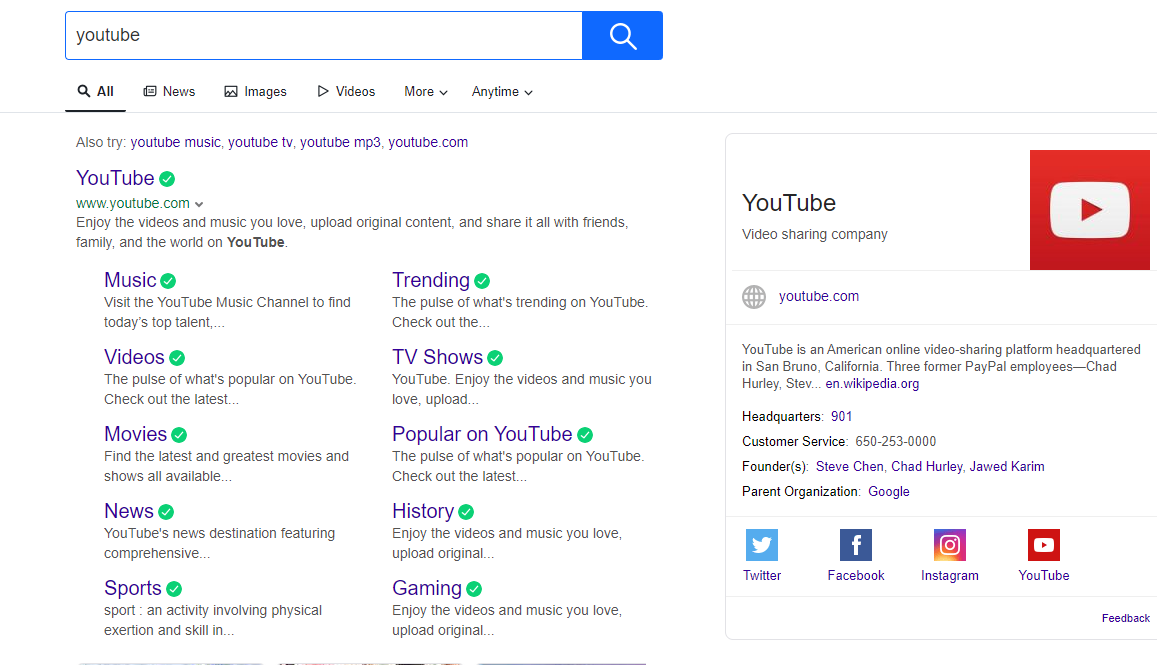
Step 2: On right side of the page, click on “upload video” icon.

Step 3: YouTube has moved from classic studio to a newer version, so you might find it different from before.

Step 4: You can either drag and drop the video or select the files from your computer or phone.

Step 5: After selecting the video, you will be redirected to a new tab. Please add the title of the video. Adding description is optional. On the right side of the screen you will see that a Youtube link has been created.

Step 6: On the same tab, please select whether it is made for kids or not. Videos made for kids have additional restrictions. Select “next”.

Step 7: You can skip “video elements” sections.

Step 8: This is the last section. Please select “unlisted” if you want to share the video with your loved ones but do not want to make it public. “Private” ass suggests, is just for your eyes.

Step 9: Tada! You are done. Copy and share the link. Please note that sharing the link is just like sharing the video itself. Anyone who has the link can share it further.

PS: You might want to a video that has a copyrighted song. One example is if it were sharing a video for a party & the songs are playing in the background. The video restrictions will state that the video has a copyright claim, which simply means that you can share the video for personal use but not for commercial use or if you want to monetize the content.

How to delete an uploaded video
Step 1: Go to your youtube channel and click “Manage video” to see the unlisted videos, which are not visible on your public profile.

Step 2: Select the video you want to delete and follow the instructions.

Step 3: YouTube gives you an option to download the video before permanently deleting it, so please do so if you do not have a copy.

Step 4: Delete the video and you are done.

Hope this can help make our physical distancing somewhat easy.






